Video Tips & Tricks
Short clips showing tips, tricks and shortcuts to get the most out of Big Purple Dot
In addition to Big Purple Dot's built-in SMS and Email drip marketing features, we offer a drip marketing soltution through our Mailchimp.com integration. If you already have or would like to integrate a Mailchimp account, you can do so from the Status Triggers section of your account. Once the connection is established between both platforms, you can easily add or remove contacts in your Big Purple Dot database to drip campaigns you've built out in Mailchimp by simply adding or removing status tags within Big Purple Dot. Using this available integration will save you time if you'd like to utilize pre-existing marketing material in Mailchimp without having to recreate it within your Big Purple Dot.
Aditya Shah
BRANCH MANAGER